For many Filipinos, traveling is no longer just a luxury – it’s a way of life. Whether it’s flying home to the province, exploring local gems like Siargao or Sagada, or finally booking that long-awaited international trip, we rely more than ever on our smartphones to make the journey smoother. Travel apps have become essential companions, transforming the way Pinoys plan, book, and even survive their adventures.
- ✈️ Flight Booking and Fare Tracking Apps
- 🏨 Hotel & Accommodation Apps
- 🚖 Transportation and Navigation Apps
- 💰 Budgeting and Money Apps
- 📊 Table 1: Best Apps by Travel Need
- 🎟️ Tours, Tickets, and Experiences Apps
- 🌍 Language & Safety Apps
- 📊 Table 2: Safety & Emergency Apps
- Frequently Asked Questions about Travel Apps for Pinoy Travelers in 2025
- 🌏 Apps as the Modern Travel Essentials
- 📱 References
Gone are the days of paper tickets, printed maps, and carrying stacks of cash. Today, the best travel apps in the Philippines allow you to check in online, book accommodations instantly, hail a ride in minutes, and even split expenses with friends seamlessly. For budget-conscious travelers, apps also unlock promos, fare trackers, and discounts that were impossible to catch before.
But with so many apps out there – some hyped, others barely working – it’s hard to know which ones are actually worth your phone’s precious storage space. That’s where this guide comes in. We’ve compiled the top travel apps every Pinoy traveler truly needs in 2025, with a focus on those that make trips cheaper, safer, and more convenient.
Whether you’re a frequent flyer, a weekend adventurer, or a first-time traveler, these apps will be game-changers for your next journey. Let’s break it down.
✈️ Flight Booking and Fare Tracking Apps
Airfare is often the single biggest expense of any trip, especially when traveling across islands or internationally. Choosing the right tools can help you save thousands of pesos, avoid hidden fees, and even score rare promo fares. With just a few taps, these apps can make the difference between overspending and landing a once-in-a-lifetime deal.
📲 Must-Have Flight Apps
Skyscanner – One of the most popular flight comparison apps worldwide. It scans hundreds of airlines-including budget carriers like Cebu Pacific and AirAsia-to give you the cheapest possible routes. Its “Cheapest Month” and “Everywhere” features are perfect for flexible travelers who want to find affordable destinations without locking in specific dates.
Google Flights – Best for spotting long-term trends and planning ahead. You can view a price calendar that shows how fares fluctuate day by day, and use filters like flight duration, number of stopovers, or baggage inclusion. Google Flights is especially handy if you’re monitoring routes like Manila–Davao or Cebu–Tokyo months in advance.
Cebu Pacific, AirAsia, and Philippine Airlines Apps – Installing airline apps is a must for serious deal hunters. Carriers often release exclusive app-only promos during their seat sales, especially the famous “Piso Fare” events. You can also store your passenger details in-app, which makes booking during high-traffic promo periods much faster before seats sell out.
Hopper – An optional but powerful app that uses AI to predict whether ticket prices will rise or fall. It even tells you whether to book now or wait, which is great for international travelers who want to time their purchase perfectly.
💡 Why These Apps Matter
Airline pricing is dynamic, meaning it changes by the hour based on demand, time of booking, and even your browsing history. Without proper tools, you could pay 30–50% more than another traveler buying the same ticket at a different time.
Fare alerts are one of the biggest advantages-these apps notify you instantly when a flight price drops, saving you from checking multiple websites every day. They also reveal hidden deals from budget airlines that don’t always appear on major booking sites, ensuring you don’t miss cheaper options. Flexibility is another advantage; with tools like Google Flights and Skyscanner, you can play with dates and destinations until you find the sweet spot for your budget. And when seat sales arrive, having the airline’s app installed with your details pre-saved gives you a better chance of booking tickets before they sell out in minutes.
✍️ Pro Tip
Combine these apps strategically: use Skyscanner or Google Flights for research, then book directly through the airline’s app to maximize promos and avoid third-party fees.
🏨 Hotel & Accommodation Apps
Finding the right place to stay can make or break your trip. A good app doesn’t just give you a room-it saves you money, provides peace of mind, and sometimes even unlocks experiences you wouldn’t have found otherwise. With the right accommodation app, you can compare deals, check honest reviews, and book in just a few taps.
📲 Top Accommodation Apps
Agoda – Very popular among Filipinos and Asian travelers because it consistently offers competitive rates on local and regional hotels. Agoda also has frequent flash sales and reward programs that give you credits for future bookings, making it an excellent choice if you travel regularly around Southeast Asia.
Booking.com – A global favorite, especially because many listings come with free cancellation options. This flexibility is valuable when your travel plans are uncertain, or if you’re waiting for flight deals before locking in accommodations. The platform also has a strong rewards system through its Genius loyalty program, giving discounts and perks like late check-outs.
Airbnb – Best suited for groups, families, or travelers seeking unique stays. From beachside villas in Palawan to city apartments in Manila, Airbnb offers a more home-like experience compared to hotels. It’s also a way to immerse yourself in local culture, since many hosts provide personal recommendations you won’t find in guidebooks.
Klook Stays – Originally known for tours and activities, Klook has expanded into accommodations. What makes it stand out is the ability to bundle your hotel with local experiences, such as guided tours, attraction passes, or transport. This is ideal for travelers who want a one-stop shop for both lodging and things to do.
💡 Why These Apps Matter
These apps don’t just provide convenience-they protect you from costly mistakes. With real user reviews and photos, you can avoid misleading advertisements or outdated images. They also help you spot hidden charges (like resort fees or taxes) before booking, so you aren’t surprised at check-in. More importantly, by comparing multiple platforms, you can sometimes save 20–40% on the same room. Flexibility is another key advantage: apps like Booking.com and Agoda often let you cancel without penalties, giving you the freedom to adjust if better options come along.
✍️ Pro Tip
Check at least two apps before booking-sometimes Agoda has the best Asian hotel rates, while Booking.com or Klook may offer better perks. And if you’re traveling as a family or group, don’t forget to compare Airbnb, since you might get an entire home for less than the cost of two hotel rooms.
🚖 Transportation and Navigation Apps
The Philippines can be tricky to navigate, especially in provinces where public transport is limited and schedules aren’t always reliable. Whether you’re trying to survive Metro Manila’s traffic or exploring remote provincial towns, having the right apps on your phone can make the journey faster, safer, and a lot less stressful.
📲 Navigation & Ride Apps
Google Maps & Waze – Both are essential. Waze shines in Metro Manila, where traffic changes by the minute, thanks to its crowd-sourced reports on accidents, road closures, and even checkpoints. Google Maps, on the other hand, is more reliable for long provincial routes and less urbanized areas, often showing landmarks and small roads that Waze misses. Using both side by side gives you the best of both worlds.
Grab – The most established ride-hailing app in the Philippines, covering major cities like Manila, Cebu, and Davao. Beyond car rides, Grab also offers GrabFood and GrabExpress, making it a versatile app if you’re staying in urban centers. It’s generally more reliable and safer than hailing taxis on the street, though fares can surge during peak hours.
JoyRide – A strong competitor to Grab, especially for budget-conscious travelers. Its motorcycle ride option is cheaper and faster in traffic-heavy cities, and it has been steadily expanding to cover more areas. JoyRide is ideal if you’re traveling solo and want to save both time and money.
Rome2Rio – Perfect for trip planning beyond city rides. It maps out multi-leg journeys combining flights, ferries, buses, and even trains where available. This is especially helpful for island-hopping travelers who want to know the best way to get from, say, Cebu to Siargao or Manila to Palawan, without manually researching each segment.
💡 Why These Apps Matter
Transport in the Philippines can be unpredictable. Jeepney routes may be confusing, provincial bus terminals aren’t always online, and island transfers often require multiple legs. Having these apps reduces the risk of getting lost, overcharged, or stranded. They also save valuable time: Waze and Grab help you cut through Metro Manila gridlock, while Google Maps and Rome2Rio give you clarity when exploring less-documented routes.
✍️ Pro Tip
Download offline maps on Google Maps before heading into remote areas where mobile data can be spotty. And if you’re in the city during rush hour, compare Grab and JoyRide before booking-you might find the motorcycle ride gets you there faster and cheaper.
💰 Budgeting and Money Apps
Traveling on a budget doesn’t mean cutting corners or missing out on experiences-it means being smart with your money so every peso goes further. The right apps can help you dodge hidden fees, split costs fairly with friends, and keep track of your daily spending without the stress of manual calculations.
📲 Best Money Helpers
GCash & Maya – The leading digital wallets in the Philippines. Both allow you to pay in shops and restaurants abroad through their Visa/Mastercard partnerships, often at better exchange rates than cash changers. They also let you send money, pay bills, and even withdraw from ATMs while overseas. For local travel, they’re a lifesaver in areas where merchants accept QR payments but not cards.
Splitwise – Perfect for barkada trips. Instead of arguing over who paid for dinner or which friend still owes for gas, Splitwise keeps a running balance of all group expenses. At the end of the trip, everyone knows exactly how much to settle, keeping things fair and drama-free.
XE Currency – A lightweight but powerful real-time currency converter. Whether you’re calculating if that souvenir in Bali is worth it in pesos or checking how much cash to withdraw in Japan, XE helps you avoid getting tricked by bad mental math or unfavorable exchange counters.
Trail Wallet – Designed specifically for travelers, this app lets you set a daily budget and then track every expense against it. You can categorize spending (food, transport, souvenirs, etc.), see graphs of where your money goes, and adjust on the fly if you overspend one day.
💡 Why These Apps Matter
Money issues are one of the fastest ways to ruin a trip. Hidden fees, poor exchange rates, or messy group expenses can turn fun vacations into stressful experiences. These apps simplify financial management by automating what used to be tedious work. Digital wallets give you modern convenience, currency converters ensure you’re not overpaying, and budgeting tools keep you disciplined while still enjoying the journey.
✍️ Pro Tip
Always keep at least one digital wallet and one budgeting app installed. Use GCash or Maya for payments, Splitwise for group trips, and Trail Wallet to monitor daily spending. And don’t forget to download XE Currency offline rates before flying out-so even without mobile data, you’ll still know exactly what your money is worth.
📊 Table 1: Best Apps by Travel Need
| Travel Need | Recommended App(s) | Why It’s Essential |
|---|---|---|
| Flight Booking | Skyscanner, Google Flights | Track lowest fares, set alerts |
| Hotel Stays | Agoda, Booking.com, Airbnb | Deals + reviews for safety |
| Transport & Routes | Grab, Waze, Rome2Rio | Navigate + ride with ease |
| Budgeting | GCash, Splitwise, XE | Manage expenses on the go |
🎟️ Tours, Tickets, and Experiences Apps
Sometimes, the best part of travel begins after you land. Whether it’s exploring a theme park, joining a city tour, or trying a once-in-a-lifetime adventure, activity-booking apps save you from the stress of overpriced agencies and last-minute scrambling. They put all the options in one place, often at discounted rates, and give you the confidence of having everything booked before you even pack your bags.
📲 Top Activity Apps
Klook – One of the most trusted apps for Filipino travelers. It offers discounted tickets for theme parks, guided tours, transport passes, and even essentials like pocket Wi-Fi or SIM cards. Klook is especially strong in destinations like Hong Kong, Japan, Singapore, and Korea, where buying tickets on-site can be more expensive and time-consuming.
KKday – A strong competitor to Klook, particularly for Asia-based experiences. KKday specializes in curated local tours, cultural activities, and full travel packages that often highlight off-the-beaten-path attractions. It’s an excellent choice if you want experiences that go beyond the mainstream tourist trail.
Traveloka Xperience – Originally known for flight and hotel bookings, Traveloka has expanded into attractions and experiences. What sets it apart is the ability to bundle activities with your flights or hotels, making it a convenient one-stop shop for trip planning.
💡 Why These Apps Matter
Booking activities in advance through these apps not only saves money but also ensures you won’t miss out on high-demand attractions. Popular tourist spots like Enchanted Kingdom in Laguna, Universal Studios Singapore, or island-hopping tours in Palawan often sell out quickly. Having e-tickets ready on your phone also means skipping long queues and avoiding travel agencies that sometimes charge inflated prices.
✍️ Pro Tip
Always compare at least two apps before booking an activity. Klook may have the best deals on theme parks, while KKday might offer unique cultural tours you won’t find elsewhere. If you’re already using Traveloka for flights or hotels, bundling with Xperience can sometimes give you extra discounts.
🌍 Language & Safety Apps
When traveling abroad, communication and safety are top concerns.
Recommended Apps
- Google Translate – Instant text and voice translations; lifesaver in non-English speaking countries.
- TripWhistle – Emergency number directory for over 200 countries.
- Red Cross First Aid – Offline guides for handling emergencies.
Safety apps are often overlooked, but they could be the most important ones on your phone.
📊 Table 2: Safety & Emergency Apps
| App | Function | Why It Matters |
|---|---|---|
| Google Translate | Language translation | Break barriers abroad |
| TripWhistle | Emergency hotlines directory | Quick help in any country |
| Red Cross First Aid | Medical emergency guidance | Crucial in remote areas |
Frequently Asked Questions about Travel Apps for Pinoy Travelers in 2025
- Which flight apps are best for finding promos like “Piso Fare” or lowest fare deals?
Apps like Skyscanner, Google Flights, and the specific airline apps (Cebu Pacific, AirAsia, Philippine Airlines) are great because they let you track prices, compare routes, and get alerts. Using the airline’s own app often gives the advantage of app-only promos and faster booking when deals drop. - How do accommodation apps like Agoda or Booking.com help reduce surprises at hotels?
These apps provide real user reviews and lots of photos, which help you avoid misleading or outdated listings and hidden fees. They often offer free cancellation or flexible booking options, giving you leeway if plans change. - What apps are useful for navigating transport and rides inside major Filipino cities?
Grab and JoyRide are helpful for hailing rides or deliveries, while navigation apps like Waze and Google Maps help you avoid traffic or find alternate routes. Using both can be smart since one may show road-closures while the other gives better landmark-based directions. - How can apps help with budgeting and money management while traveling?
Apps like GCash or Maya simplify local payments, and budgeting tools like Trail Wallet and Splitwise help you track expenses and split costs with friends. Also, having a reliable currency converter (like XE) avoids getting ripped off by bad exchange rates or surprise fees. - Which apps should I use for booking tours, tickets, or unique local experiences?
Klook, KKday, and Traveloka Xperience are solid for finding and booking activities, attractions, and bundled experiences in advance. This means avoiding overpriced agencies or sold-out events once you arrive. - Are there apps that help with safety or emergencies during a trip abroad?
Yes – Google Translate can break language barriers, TripWhistle gives emergency hotlines in many countries, and Red Cross First Aid offers guides for handling medical emergencies. These apps become especially useful when you’re in remote areas or in places with little English signage. - Do these travel apps work well offline or when mobile data is limited?
Some do: for example, Google Maps allows you to download offline maps, which is useful in areas with weak signal. However, many booking, live-fare tracking, or emergency apps still require connectivity to function fully. - How can I avoid over-storage of redundant apps on my device while still having the essentials?
Pick one app per category (e.g. one flight tracker, one hotel app, one ride-hailing) instead of installing all of them, test which you use most, then uninstall the rest. Also, clear cache or limit app permissions so they don’t slow your phone or eat up data. - Are there risks of using “cheap” or less known apps when traveling in the Philippines?
Yes – risks include unreliable customer support, faulty bookings, or hidden charges. Always check app reviews, cancellation policies, and whether it has good ratings from Filipino users who’ve tried it recently. - Which combination of apps gives the best coverage for a multi-leg, island-hopping trip in the Philippines?
Use a flight booking app (Skyscanner or Google Flights), a hotel/accommodation app (Agoda, Airbnb), a ride/transport app (Grab, Waze), and a budgeting tool to track costs. Toss in language/safety apps if you’ll be going off the beaten path – this mix helps you manage transport, lodging, costs, and emergencies more smoothly.
🌏 Apps as the Modern Travel Essentials
Travel has evolved, and so must the traveler. Today’s Pinoy adventurers carry more than just luggage – they carry digital toolkits. Travel apps are no longer optional luxuries but essential gear that can mean the difference between a stressful trip and a seamless one.
These apps save money, increase safety, and simplify logistics, empowering you to focus on what really matters: the experience. More importantly, they level the playing field. Ordinary Filipinos with the right apps can now enjoy the same opportunities once reserved for travel insiders and frequent flyers.
But here’s the catch: apps are only as good as the traveler who uses them. Keeping them updated, securing internet access, and knowing which ones work best in each location are part of the responsibility. At the end of the day, travel is about freedom, and these apps are tools that give you more of it.
So, before your next flight or road trip, take a moment to download these digital companions. They might just save you pesos, hours, and even a few headaches. Because in 2025, the smartest traveler isn’t the one with the fanciest luggage – it’s the one with the right apps.
📱 References
-
MyBest PH – 10 Best Travel Apps in the Philippines 2025
-
Tripzilla PH – Must-Have Travel Apps for Every Filipino in 2025
-
MrTravel PH – Top 5 Travel Apps Filipinos Need in 2025
-
BestDivingPhilippines – Travel Apps Philippines: Unleash Your Perfect Dream Trip
-
SimilarWeb – Top Travel & Local Android Apps PH Ranking