For most Filipino freelancers, the phone is more than just a gadget-it’s the entire office. From replying to clients while waiting for coffee, to sending invoices on GCash, to checking deadlines on the commute, everything happens on that small screen.
- 1. Trello – Your Visual To-Do Board for Projects
- 2. Asana – For Freelancers Juggling Multiple Projects
- 3. Notion – The All-in-One Digital Notebook for Freelancers
- 4. Slack – Real-Time Communication with Clients & Teams
- 5. Zoom – Client Calls & Virtual Meetings Made Easy
- 6. Clockify – Track Your Time, Protect Your Earnings
- 7. Google Drive – Store, Share, and Secure Your Files
- 8. GCash – Hassle-Free Payments for Filipino Freelancers
- 9. PayPal – Get Paid by International Clients with Ease
- 10. Canva – Design Like a Pro Without the Hassle
- ❓ FAQs About Must-Have Apps for Filipino Freelancers
- 🚀 Level Up Your Freelance Life with the Right Apps
- 🧭 References
Freelancing sounds flexible, but it’s also juggling projects, chasing payments, and keeping yourself organized without a boss to guide you. That’s where the right apps come in. With the right tools, your phone becomes a trusted katrabaho-helping you stay productive, communicate better, and manage money smarter.
In this list, we’ll cover 10 must-have apps Filipino freelancers need to simplify work and boost productivity in 2025 and beyond.
| App | Main Use | Why It’s Useful for Freelancers |
|---|---|---|
| Trello | Project management | Visual boards for tracking tasks and deadlines. |
| Asana | Multi-project tracking | Organize multiple clients and recurring tasks. |
| Notion | All-in-one workspace | Notes, tasks, and client databases in one place. |
| Slack | Communication | Organized work chats and team collaboration. |
| Zoom | Video meetings | Client calls, screen sharing, and recording sessions. |
| Clockify | Time tracking | Track hours worked to bill clients fairly. |
| Google Drive | File storage & sharing | Store, organize, and share files securely. |
| GCash | Local payments | Quick and easy way to get paid by PH clients. |
| PayPal | International payments | Standard platform for clients abroad. |
| Canva | Design & visuals | Create professional graphics without design skills. |
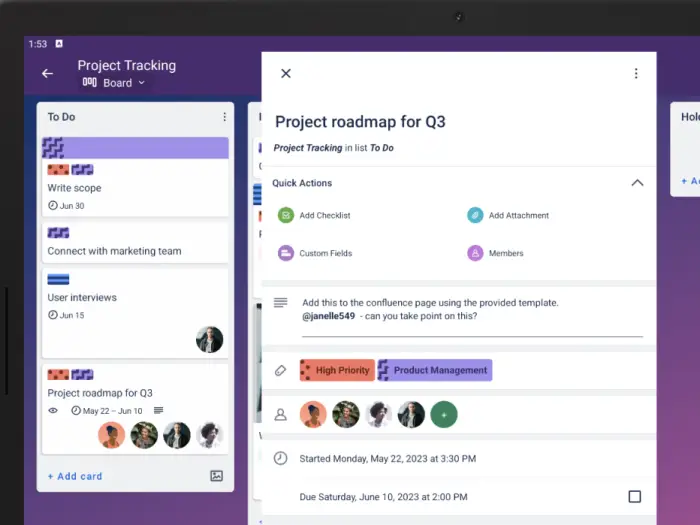
1. Trello – Your Visual To-Do Board for Projects
Picture this: you’re handling three clients at once. One needs a blog draft by Friday, another wants revisions for a design ASAP, and a third is asking for a social media calendar next week. If you rely only on Messenger chats and sticky notes, chances are something will slip through the cracks. That’s where Trello comes in.
Trello works like a digital whiteboard where you can create lists (e.g., “To Do,” “In Progress,” “Done”) and add cards for each task. You can drag cards between lists as you move through your workflow-super satisfying, parang nagtatanggal ka ng tasks sa checklist.
🔑 Why Freelancers Love It
-
Visual & Simple – You see everything at a glance, no messy spreadsheets.
-
Flexible – Works for writers, designers, VA’s, even online teachers.
-
Free but Powerful – The free version is usually enough if you’re working solo.
📱 Real-Life Use Case
Let’s say you’re a Pinoy content writer working with three clients:
-
Client A: 4 blog posts due this month.
-
Client B: A batch of product descriptions.
-
Client C: A one-time copywriting gig.
You can create a separate board for each client, then add tasks as cards. Each card can have:
-
Deadlines (to keep you on track).
-
Checklists (like draft → edit → submit).
-
Attachments (Google Docs, images, PDFs).
Instead of checking 10 different emails, everything you need to finish your work is in one place.
💡 Pro Tip
Use the Trello calendar view (available in free plan) to see deadlines in a calendar format. It’s especially helpful if you’re a sweldo-to-sweldo freelancer who needs to plan workloads around payments.
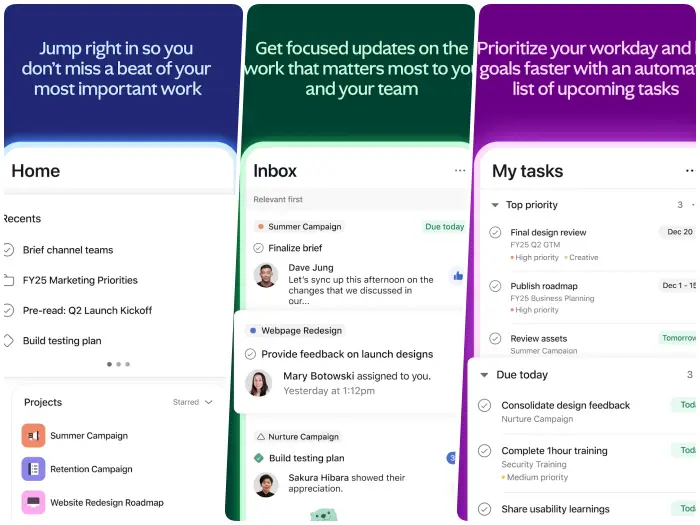
2. Asana – For Freelancers Juggling Multiple Projects
If Trello feels like a whiteboard, Asana is more like your project manager in app form. It’s perfect for freelancers who aren’t just handling one client at a time but multiple clients with ongoing tasks, deadlines, and deliverables that need tracking.
Unlike Trello’s simple boards, Asana gives you more structure. You can switch between list view, board view, or calendar view, depending on how you like to see your tasks. Plus, it’s built for handling multiple projects at once-so you can keep your writing gigs, design jobs, and admin work separate but still in one app.
🔑 Why Freelancers Use It
-
Organized Workflows – Tasks, subtasks, and deadlines all in one dashboard.
-
Multi-Project Tracking – Keep client work separate but manageable.
-
Team Option – If you ever collaborate with another freelancer or VA, adding them is easy.
📱 Real-Life Use Case
Imagine you’re a Filipino social media manager handling:
-
Client A: Weekly content calendar for Instagram.
-
Client B: Daily Facebook postings.
-
Client C: Monthly reporting and analytics.
With Asana, you can:
-
Create a project for each client.
-
Break down tasks (e.g., “Draft captions,” “Schedule posts,” “Send report”).
-
Set deadlines so you don’t miss deliverables.
-
Tag tasks with priority levels (high, medium, low).
Instead of mentally juggling everything, Asana keeps you sane and ensures nothing slips through.
💡 Pro Tip
Use the Recurring Task feature for repetitive work. For example, if you need to “Send weekly report every Friday,” Asana can automatically create that task every week. Less mental load, more focus on getting things done.
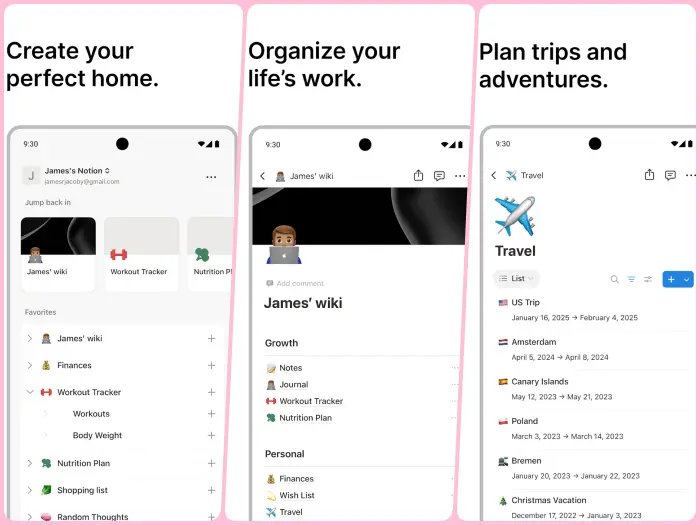
3. Notion – The All-in-One Digital Notebook for Freelancers
If Trello is for visual boards and Asana is for structured project tracking, Notion is like your Swiss Army knife. It’s a workspace where you can write notes, manage tasks, store client info, and even track finances-all in one app. Many Filipino freelancers swear by Notion because it eliminates the need to jump between multiple tools.
What makes Notion stand out is its flexibility. You can start with something as simple as a to-do list, then grow it into a dashboard that includes project trackers, idea banks, and even personal goals. It’s completely customizable, which makes it ideal if you like to design your own system instead of sticking to a rigid template.
🔑 Why Freelancers Use It
-
All-in-One Workspace – Notes, tasks, and databases in one app.
-
Highly Customizable – Build it your way, whether you’re a writer, designer, or VA.
-
Cloud-Based – Access your workspace on laptop or phone, anytime.
📱 Real-Life Use Case
Say you’re a Filipino virtual assistant managing:
-
Meeting notes from three different clients.
-
Social media schedules.
-
A list of tasks with varying deadlines.
-
Your own monthly expense tracker.
In Notion, you can build a dashboard that contains all of these:
-
A task tracker with status (to-do, in progress, done).
-
A calendar to track deadlines.
-
A database for client info, contracts, and invoices.
-
Even a personal journal for ideas and reflections.
Instead of switching between multiple apps, you have a one-stop shop that adapts to your style of work.
💡 Pro Tip
Look up free Notion templates designed for freelancers. There are plenty available online-budget trackers, social media planners, even client CRM systems. They save you hours of setup and give your workspace a professional structure right away.
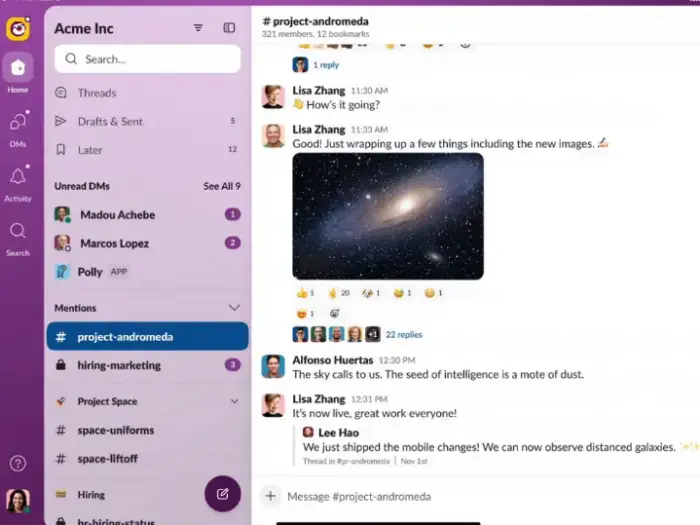
4. Slack – Real-Time Communication with Clients & Teams
Email works, but let’s be real-it can get messy. Important messages get buried, replies take hours, and sometimes you miss an update just because it landed in your Spam folder. For freelancers who work with teams or agencies abroad, Slack is the go-to app for fast, organized communication.
Unlike Messenger or Viber, Slack is designed specifically for work. Conversations are organized into channels (like #marketing, #design, or #client-updates) so you’re not sifting through random memes or family group chats just to find client instructions.
🔑 Why Freelancers Use It
-
Instant Communication – Faster than email, more professional than FB Messenger.
-
Organized Channels – Separate work convos from personal life.
-
File Sharing + Integrations – Connect Google Drive, Trello, Asana, and more.
📱 Real-Life Use Case
Let’s say you’re a Filipino graphic designer working with a US-based startup. Instead of endless email threads, your client adds you to their Slack workspace. You get:
-
#design channel – All design requests and feedback are posted here.
-
#announcements channel – Updates on schedules and deadlines.
-
Direct messages – Quick chats with the project manager.
Everything stays in one place, searchable and easy to follow. No more “Can you resend that file?” moments.
💡 Pro Tip
Set Do Not Disturb hours on Slack, especially if your clients are in different time zones. This way, you won’t be pinged at 3AM just because your client is starting their workday. Boundaries = better work-life balance.

5. Zoom – Client Calls & Virtual Meetings Made Easy
Every freelancer eventually faces this: “Can we hop on a quick call?” For Filipino freelancers working with international clients, Zoom is the most common tool for meetings, presentations, and interviews. It’s reliable, easy to use, and works even on slower internet (as long as your connection isn’t too sabog).
Unlike Messenger or WhatsApp video calls, Zoom feels more professional. You can share your screen, record meetings, and use breakout rooms if you’re working with a bigger team. It’s the default choice for freelancers who want to build stronger client relationships through face-to-face interaction-well, virtual face-to-face.
🔑 Why Freelancers Use It
-
Stable & Professional – Less chance of random disconnects during client calls.
-
Screen Sharing – Great for presentations or design walk-throughs.
-
Recording Option – Review meeting notes later if you miss details.
📱 Real-Life Use Case
Imagine you’re a Filipino freelance VA working with a Canadian client. They schedule a weekly 30-minute Zoom check-in every Monday morning. During the call, you:
-
Share your screen to walk through reports.
-
Record the session so you don’t miss instructions.
-
Use the chat box for quick notes and links.
This builds trust. Clients see your professionalism, and you get clarity on tasks without endless back-and-forth emails.
💡 Pro Tip
Always test your audio and background before calls. A simple headset and a clutter-free corner of your bahay is enough-no need for fancy equipment. Also, keep a backup (like Google Meet) ready in case Zoom glitches.
6. Clockify – Track Your Time, Protect Your Earnings
One common headache for freelancers? Not knowing exactly how much time a task took. Some clients pay by the hour, and others underestimate how long things actually take. Without a reliable tracker, you risk getting underpaid-or worse, working overtime for free. That’s where Clockify saves the day.
Clockify is a time tracking app that lets you log hours for each task or project. You simply hit Start when you begin working, then Stop when you’re done. The app records everything, generates reports, and helps you prove your hours if clients ask for breakdowns.
🔑 Why Freelancers Use It
-
Simple Time Logging – Just start/stop, no complex setup.
-
Detailed Reports – Export timesheets to share with clients.
-
Free Forever Plan – Unlimited tracking for solo freelancers.
📱 Real-Life Use Case
Picture this: you’re a Filipino freelance writer handling two clients.
-
Client A: Pays per article (₱1,500 each).
-
Client B: Pays hourly (₱250/hour).
With Clockify, you discover that drafting one article takes 3.5 hours on average. This insight helps you negotiate rates fairly (“This isn’t just a ₱1,500 job-it eats up almost 4 hours of my day”).
For hourly work, you can send the client a Clockify report instead of manually writing time logs. It looks professional and adds credibility.
💡 Pro Tip
Use tags like “Client A – Writing” or “Client B – Research” to keep logs clean. Over time, you’ll see which tasks eat up most of your hours-and whether your pricing needs an upgrade.
7. Google Drive – Store, Share, and Secure Your Files
Freelancers deal with all sorts of files-drafts, images, reports, invoices. But sending them through Messenger or email attachments? Nakakagulo. Files get lost, versions get mixed up, and inboxes end up cluttered. With Google Drive, you can store everything in the cloud and access it from anywhere-your phone, laptop, or even an internet café computer if needed.
Google Drive isn’t just about storage. It also integrates smoothly with other Google tools like Docs, Sheets, and Slides. You can collaborate in real-time with clients, leave comments, and avoid the dreaded “final-final-v3.docx” file chaos.
🔑 Why Freelancers Use It
-
Generous Free Plan – 15GB free storage, enough for documents and light media.
-
Easy Sharing – Share links with view/edit permissions.
-
Collaboration – Work on the same doc with a client, live.
📱 Real-Life Use Case
You’re a Filipino freelance social media manager. A client in Singapore sends you 20 product photos for editing. Instead of clogging your email with attachments, you upload everything to a Google Drive folder, organize them by campaign, and share the folder link. The client adds comments directly to the files, making collaboration faster and smoother.
For writers, Google Docs is a lifesaver-clients can highlight errors, suggest edits, and approve content without endless back-and-forth.
💡 Pro Tip
Set up folders by client (e.g., “Client A – Content,” “Client B – Graphics”). This keeps your files organized and easy to find when clients suddenly ask, “Can you resend that file from last month?”
8. GCash – Hassle-Free Payments for Filipino Freelancers
Let’s face it: getting paid is one of the trickiest parts of freelancing in the Philippines. Not all clients are abroad paying through PayPal or Payoneer-many local clients prefer bank transfers or e-wallets. That’s where GCash shines. It’s fast, reliable, and accepted almost everywhere, from clients to online shops to sari-sari stores.
For freelancers, GCash makes it easy to receive payments, pay bills, and even transfer funds to your bank. You don’t have to wait days for clearance; money comes in instantly. And since most Pinoy clients are already familiar with it, there’s no need for long explanations or setup guides.
🔑 Why Freelancers Use It
-
Instant Transfers – Get paid in seconds, not days.
-
Widely Accepted – Perfect for local clients and quick transactions.
-
Budget-Friendly – No big fees for transfers within the PH.
📱 Real-Life Use Case
You’re a Filipino freelance video editor working with a small business owner in Quezon City. Instead of issuing an invoice and waiting for a bank deposit, the client simply sends your payment through GCash right after you submit the final cut. No hassle, no follow-up emails.
GCash is also useful for managing your own finances:
-
Load your mobile data for online work.
-
Pay your Meralco or PLDT bills straight from the app.
-
Transfer funds to your savings account once you’re paid.
💡 Pro Tip
Upgrade your GCash account to Fully Verified. This raises your wallet limit and allows you to cash in/out through banks. It’s also safer, which builds client trust when they see your verified account.
9. PayPal – Get Paid by International Clients with Ease
If you’re working with clients abroad-whether in the US, Europe, or Asia-PayPal is still one of the most trusted payment platforms. Many companies and individual clients already have PayPal accounts, making it the default choice for cross-border transactions.
For Filipino freelancers, PayPal provides a simple way to receive international payments and withdraw directly to your local bank. Yes, the fees can feel a bit steep, but the convenience and trust factor often outweigh the cost.
🔑 Why Freelancers Use It
-
Global Standard – Almost every international client knows PayPal.
-
Secure Payments – Built-in buyer/seller protection.
-
Direct Bank Transfers – Withdraw funds to BPI, BDO, GCash, or other PH banks.
📱 Real-Life Use Case
Imagine you’re a Filipino freelance writer with a client in Canada. They prefer paying invoices through PayPal. You send a PayPal invoice, the client pays in Canadian dollars, and within a few days you can withdraw it to your local bank account in pesos. Smooth and secure.
For project-based gigs on platforms like Upwork or Fiverr, PayPal is also a common payout method, so having an account is almost mandatory.
💡 Pro Tip
Always factor in PayPal fees when setting your rates. For example, if you’re charging $100, you might only get around $95 after fees. To protect your earnings, adjust your rate slightly higher when using PayPal as your payment method.
10. Canva – Design Like a Pro Without the Hassle
Not every freelancer is a graphic designer, but almost all of us need to create visuals at some point-whether it’s a client presentation, social media post, or even a personal portfolio. That’s where Canva comes in. It’s an easy-to-use design app that lets you create professional-looking graphics in minutes, no advanced skills required.
For Filipino freelancers, Canva is especially handy because it’s accessible both on desktop and mobile. You can whip up a quick poster while waiting for a jeepney, or polish a client’s Instagram post before sending it off.
🔑 Why Freelancers Use It
-
User-Friendly – Drag-and-drop interface with no learning curve.
-
Templates Galore – Thousands of free templates for resumes, posts, reports, and more.
-
Collaboration Features – Share designs with clients for instant feedback.
📱 Real-Life Use Case
Say you’re a freelance virtual assistant asked to create a social media calendar. Instead of hiring a designer or learning Photoshop, you open Canva, choose a ready-made template, customize the text and colors, and send it back to the client in less than an hour.
Even if you’re not in a “creative” field, Canva helps you polish your deliverables-like designing a sleek invoice, making a polished CV, or even creating graphics for your own personal brand.
💡 Pro Tip
Stick with the free plan if you’re just starting out-it’s more than enough for basic tasks. But if you’re handling heavy design work, consider Canva Pro for access to premium templates, brand kits, and background removers.
❓ FAQs About Must-Have Apps for Filipino Freelancers
1. What are the best free productivity apps for freelancers in the Philippines?
Top free picks include Trello for task management, Google Drive for file storage, and Clockify for time tracking. These cover the basics without costing you a centavo.
2. Which payment apps do Filipino freelancers use the most?
Most local freelancers rely on GCash for quick local transfers and PayPal for international payments. Some also use Payoneer for direct bank withdrawals.
3. Can I use these apps even if I only work part-time as a freelancer?
Yes! Even part-timers benefit from project management tools, finance apps, and design platforms. They help you stay organized and save time, no matter your workload.
4. Do I need to pay for premium versions of these apps?
Not necessarily. Many apps like Trello, Canva, and Clockify have robust free plans. Upgrade only if you need advanced features like brand kits, automation, or more storage.
5. How can time tracking apps like Clockify help freelancers get paid fairly?
They show exactly how long you’ve worked, which helps justify your rates. Having a record also protects you in case of disputes with clients.
6. Are these apps beginner-friendly?
Definitely. Most of these apps are designed to be intuitive. Even if you’re not “techie,” you can pick them up quickly with tutorials or templates.
7. What app should I use if I only want one all-in-one solution?
Notion is a great all-in-one workspace for tasks, notes, and client records. But if you also want payments and contracts, platforms like Upwork’s mobile app or Fiverr Workspace combine multiple features.
8. Do I need both GCash and PayPal as a freelancer?
It depends on your clients. Local clients prefer GCash for speed, while international clients usually prefer PayPal. Having both gives you flexibility.
9. Are these apps secure to use for freelancing work?
Yes, most are well-established and secure. Just make sure to use strong passwords and enable 2FA (two-factor authentication) for added protection.
10. How do I choose which freelancing apps are right for me?
Start with what you need most-organization, communication, or payments. Try the free versions first, then upgrade or add more apps once you see which ones truly make your workflow smoother.
🚀 Level Up Your Freelance Life with the Right Apps
Freelancing in the Philippines isn’t always smooth sailing-you’re your own boss, secretary, accountant, and even IT support all rolled into one. But the good news is, you don’t have to do it all by yourself. With the right apps on your phone, you can simplify your workflow, stay organized, and actually enjoy the flexibility freelancing promises.
From Trello and Asana for project management, to GCash and PayPal for payments, to creative helpers like Canva, these 10 tools can transform your day-to-day grind. Think of them as your digital katrabaho-always there to back you up, whether you’re working from home, a café, or even while traveling.
So don’t just scroll and forget. Start small-download one or two apps from this list and weave them into your routine. Before you know it, you’ll be hitting deadlines with less stress, managing clients like a pro, and boosting your productivity without burning out. Your freelancing career deserves the right tools-make them work for you.